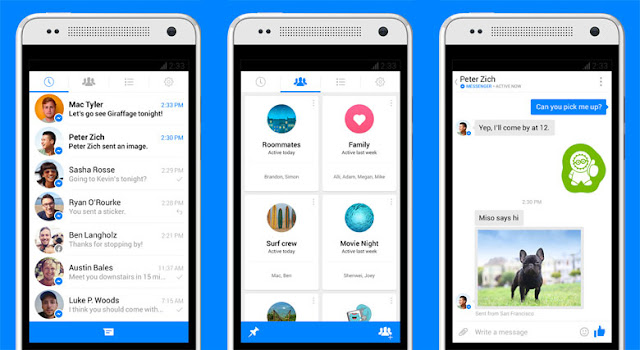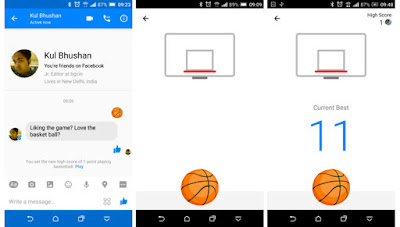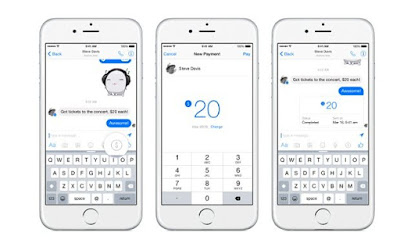- Exactly estimates battery remaining time
- Widget that improves battery achievement with personalized UI design
- Indicates how much battery power will be extended if you shut down WiFi, Bluetooth,etc
- Battery consumption boost in just one click
- Smart battery save
- Charging Upkeep to help keep the charging process safe and healthy