- Make a call or answer an incoming phone call.
- Once the call is connected, ask the recipient if you may record the phone call. If they respond in the affirmative, you may continue with the following steps.
- Switch your phone to speakerphone or hands-free mode (in this case, by tapping the speaker icon).

- Press the home button to arrive at the home screen without canceling your call.
- Open the Smart Voice Recorder app.
- Tap the big red button to begin recording (if it is successful, the colored waveform on the display will visibly move as you talk).
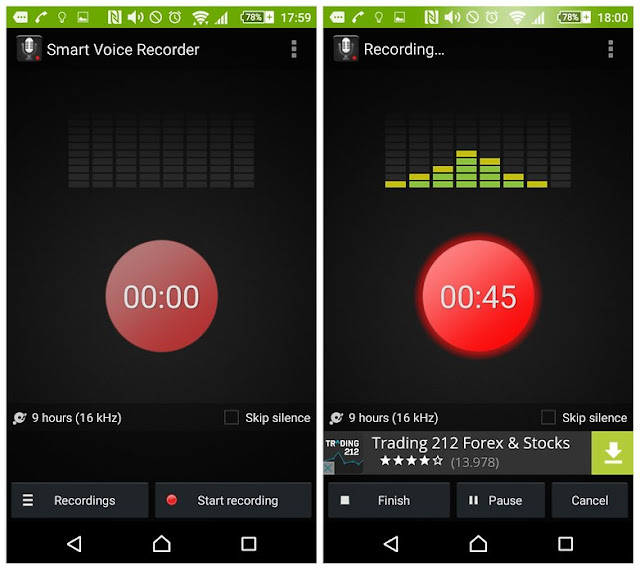
- Make sure that the caller’s voice is audible. The louder it is, the better it will sound on the recording. Increase the volume using the volume key on the side of the device if you need to.
- When the call is over, tap the square button that says Finish in the Smart Voice Recorder app, and name the file if it prompts you to do so.
- The recorded file will then be accessible in the Recordings section of the app. Tap and hold on a recording to interact with it.










